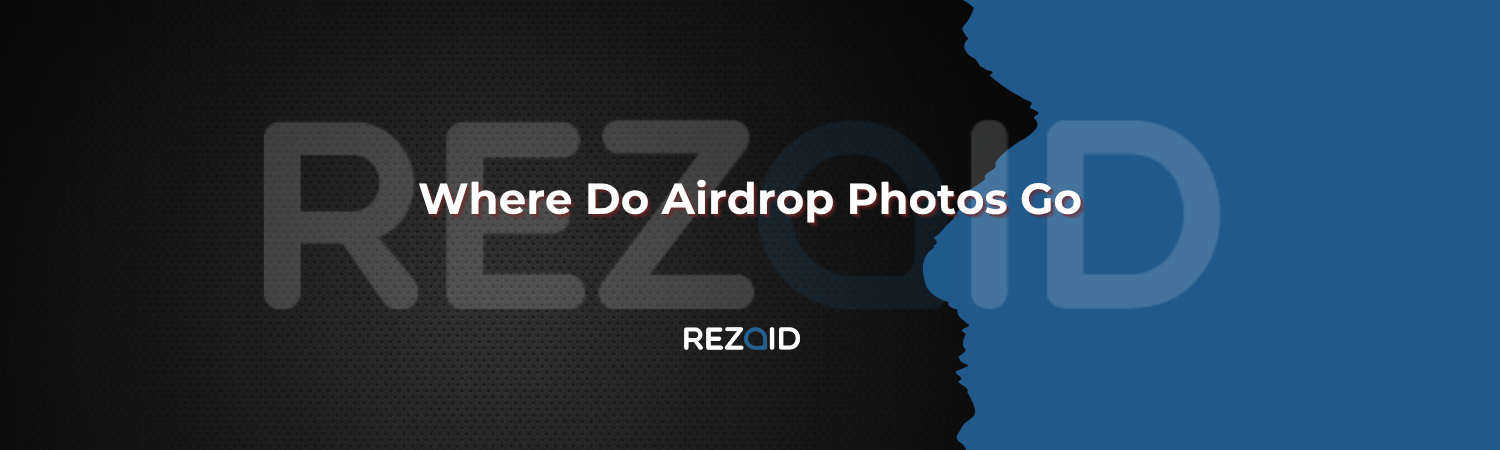AirDrop is the most convenient feature of Apple gadgets, yet once people receive files, more so, photos, many of them become confused. The most common question most individuals ask is Where do AirDrop photos appear on iPhone, iPad, or Mac? And, in case you have once accepted an AirDrop and could not see the picture in the folder, in this guide, you will see every detail in simple steps and tips.

What Is AirDrop and How Does It Work?
The tool AirDrop which is a wireless file-sharing tool that enables you to exchange photos, videos, and documents, as well as other files, between Apple devices. It is compatible with Bluetooth and Wi-Fi to use it with great speed and security. Airdrop automatically transfers files to default folders based on the device and file type, whether the user is using an iPhone, iPad or Mac.
Where Do AirDrop Photos Go on iPhone?
When you get a picture in AirDrop on your iPhone, you don’t even have to search. Photos transferred via AirDrop automatically land in the Photos application.
Accessing Photos in AirDrop on iPhone:
- Open the Photos app.
- Go to the Recents album.
- Look at the recent files → you will find there the photos that you AirDropped
The location can differ in case the file you received was not an image. As an example, documents are sent to the Files app.
Where Do AirDrop Photos Go on iPad?
AirDrop photos on iPad, just like on iPhone, are stored within the Photos app. Here are the steps to find them:
- Open the Photos app.
- Tap Albums → Recents.
- The photos in your AirDrive will be at the top
In case a non-photo file is received, it might open in another application based on the type of file.
Where Do AirDrop Photos Go on Mac?
Airdrop files are not arranged in the same way on Mac devices as they are on iPhones or iPads. In AirDrop, the picture sent by a person does not automatically open up. Rather, it is saved in a specific folder.
Everything that is transferred through AirDrop, including photos, ends up in the Downloads folder. The methods of accessing the Downloads folder.
- Open Finder.
- Click on the Downloads on the left sidebar.
- The photos that were AirDropped will be located at the top.
If you altered your default downloads folder, then look at that instead.
What Happens If You AirDrop a Photo to Your Own Device?
In other cases, users Airdrop images among themselves, such as sending an iPhone image to a Mac.
In that case:
- iPhone – Mac: The picture appears in Downloads.
- Mac – iPhone: This picture will appear as a preview that can be saved to the Photos.
- iPhone – iPad: The file will be shown in the Photos application.
Where Do AirDropped Photos Go If You Click “Accept” or “Open With”?
An AirDrop on your iPhone, iPad, or Mac will present an Accept prompt. After tapping on Accept, the system will choose a location for the file.
Possible file destinations:
- Photos – For images and videos.
- Files – PDF files, documents and zip files.
- Downloads (Mac) – To download all files that have been AirDropped.
If you choose “Open in…” or Save to Files, the image may be saved to a special folder such as iCloud Drive, On My iPhone or some other storage space.
How to Find AirDrop Photos Faster on iPhone and iPad
In case you are unsure of where the AirDrop photo has disappeared, search for it. Quick search method:
- Swipe down on the home screen.
- Use Spotlight Search.
- Enter the name of a file (assuming that you know the name).
It is also possible to open the Photos and see:
- Recents
- Imports
- Shared albums
How to Find AirDropped Photos Quickly on Mac
In case your Mac does not contain AirDropped files:
Method 1: Use Finder Search
- Open Finder.
- Select the folder of Downloads.
- Sort by Date Added
Method 2: Use Spotlight
- Press Command + Space.
- Type the file name (if known).
Why You May Not See AirDrop Photos Immediately
AirDrop photos sometimes fail to appear immediately because of:
- Storage issues
- Incorrect AirDrop settings
- File type mismatch
- Disabled Photos access
How to Change Where AirDrop Photos Go
The iPhone and iPad default location of AirDrop can not be changed – images are always saved in the Photos app. However, on Mac, the movement of files was permissible after receiving them. Arranging the AirDrop photos on a Mac:
- Open Downloads.
- Form a new folder of images.
- Drag and drop the air-dropped photos in that folder.
Where Do AirDrop Photos Go in Files App?
When the person sends you a photo and you save it to Files, the image will not appear in the Photos application. To find it:
- Open the Files app.
- Check:
- On My iPhone
- iCloud Drive
- Custom folders
Where Do AirDrop Screenshots Go?
When a person AirDrops a screenshot (PNG or JPEG), it is the behavior of a usual photograph.
- iPhone/iPad: Photos app – Recents.
- Mac: Downloads folder.
How to Check AirDrop Settings to Receive Photos
In case you are not getting any images whatsoever, then change your AirDrop settings.
On iPhone/iPad:
- Go to Settings.
- Tap General – AirDrop.
Select one of the following:
- Everyone
- Contacts Only
On Mac:
- Open Control Center.
- Click AirDrop.
Privacy: Everyone or No one.
Troubleshooting: Can’t Find AirDrop Photos?
In case you have received an AirDrop and you are unable to find the file, attempt the following solutions:
Check Photos and Files
Search in the Recents album and the Files app.
Check Downloads on Mac
The majority of the photos are automatically sent there.
Use Search
Spotlight and Finder are able to find files immediately.
Ask Sender to Resend
At times, the file is not transferred.
Final Thoughts: Where Do AirDrop Photos Go?
To summarize clearly:
iPad/iPhone – AirDrop photos are saved in the Photos app, in the Recents album.
Photos that have been AirDropped on a Mac are saved in the Downloads folder.
Files application – In case you want to save photos yourself.
The knowledge of the AirDrop photo locations allows you to not lose your way and locate files quickly. Regardless of whether you have an iPad, a MAC, or an iPhone, it is easy to move files around without any stress, knowing where you can easily find them, just use default AirDrop.
FAQs
What is the way of finding airdropped photos?
All your saved photos and videos are available in the Recently Saved collection. Photos and videos received by you via AirDrop are also displayed here. In the Photos app of your iPhone, have it open.
Whilst receiving airdrop photos, what happens to them?
On the majority of apps, you will be able to see the shared data in the app where the AirDrop was shared.
Where is the location of an airdrop in the iPhone?
The majority of products are stored in the application as they are mailed. As an example, when a person sends you a photo via AirDrop in the Photos application, it will be stored in the Photos application on your device.