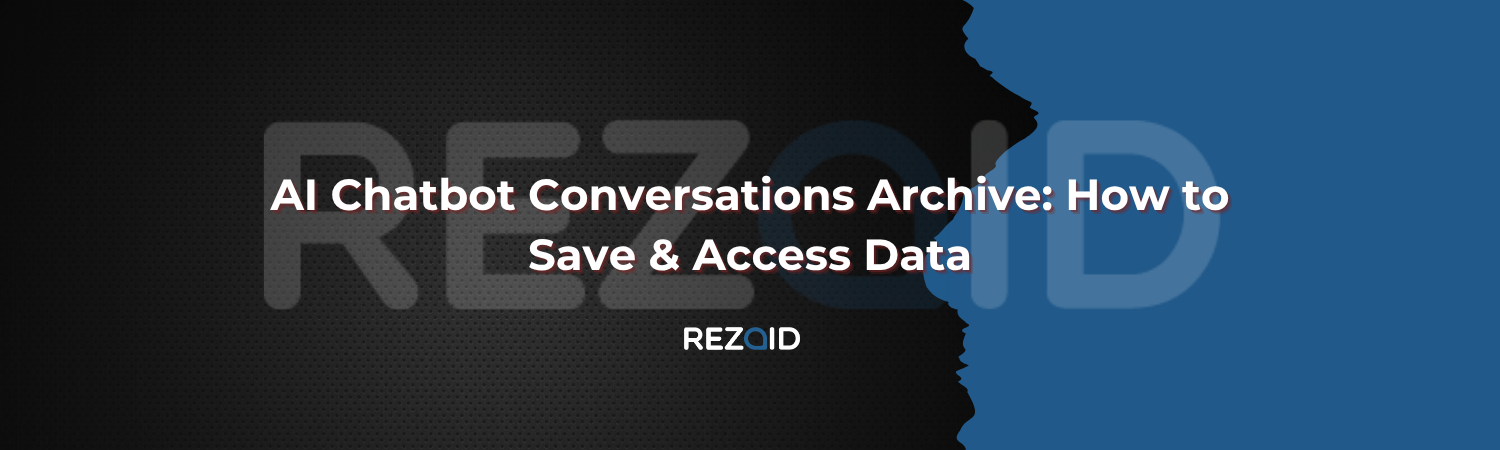You ever have one of those really good chats with an AI and then think later, “Wait, I wish I’d saved that”? Maybe ChatGPT helped you draft something, or a support bot gave you directions you can’t remember now. Happens all the time. We rely on these chats more than we realize — they give ideas, shortcuts, even quick answers we don’t want to lose.
Basically, this guide’s here to help you hold on to your AI chats — what they are, why they’re worth keeping, and how to save or find them later without dealing with anything too technical. Kind of like saving old notes you might need again someday.

What Are Chatbot Conversations?
When you chat with an AI in everyday life , ask a question, or try to get help with something, that is a chatbot conversation — plain and simple. Sometimes it’s short, just a few lines. Other times it turns into a long exchange where you’re basically brainstorming with a machine. It can happen anywhere — on a website, in an app, or on platforms like ChatGPT, Gemini, or a company’s live support chat.
The AI listens to you, figures out what you’re trying to say, and answers on the spot, kind of like texting someone who somehow knows a bit about everything.
If you’ve ever typed “write me an email” into ChatGPT or used a chatbot to track a package, you’ve already had one. People tend to save those chats — not out of sentiment, but because there’s often something useful buried inside. Maybe a clever idea, maybe a quick fix, maybe just something you’d rather not lose.
Why Save Chatbot Conversations?
Here’s the thing: saving these chats isn’t about keeping memories. It’s about not losing good stuff. You might want to go back to a certain reply that explained something clearly, or find that one command that worked last time— especially when using ChatGPT-powered tools. Some people even use their old AI chats like personal notes or research logs.
When you’ve got your conversations saved, life’s easier. You can scroll through, copy what you need, or reuse old ideas instead of typing the same question again. It’s like having a quiet little archive of answers waiting for you — one you built yourself, just by chatting.
How to Save Chatbot Conversations
Saving chats sounds technical, but it’s really not. Every AI platform does it a bit differently, yet the point stays the same — don’t lose the good stuff.
On ChatGPT, your old conversations usually hang out in the sidebar. You don’t have to do much; they’re already there unless you turned off chat history. If you ever want a backup, head into settings, look for Data Controls, and click Export Data. You’ll get a download link in your email — it’s a file with everything you’ve ever talked about. Some people open it in Docs or Notion just to make it easier to read.
So, with Google Gemini, it kind of saves stuff on its own. Your chats show up in your Google account, and yeah, you can look at them anytime in your history. But honestly, I don’t know about you, but I like having all my important stuff in one spot. So what I do — just grab the bits I care about and throw them in a folder or some notes app. Stuff disappears sometimes, no idea why.
And yeah, if the chatbot doesn’t save anything at all, just do the old-school thing. Copy and paste what you need or take a screenshot before you close it. Not fancy, not clean, but it works.
Usually, the simplest way is the one that actually sticks.
Best Ways to Store and Organize Saved Chats
Once you’ve got a few chats saved, things can get messy fast. It starts with one note, then ten, and before you know it, you’ve got AI advice scattered everywhere.
A small folder helps. Name it something like AI Notes or Chat Ideas. Inside, make a few subfolders — maybe one for work, one for personal stuff, one for random experiments. Doesn’t need to be perfect.
If you’re more organized, apps like Notion or Evernote work well, and businesses can also rely on digital marketing services to manage their saved AI content efficiently.. I like to paste my saved chats there with a short title or summary. Later, if I’m searching for something, I can just type a keyword and find it instantly. That’s way better than scrolling through a hundred unnamed files.
The goal isn’t fancy organization! It’s just making sure you can actually find what you saved when you need it.
Can You Access Old AI Chats Later?
Most of the time, yes. As long as you didn’t delete them or use incognito mode. ChatGPT, Gemini, and Microsoft Copilot all keep your history by default. Just log back in, and you’ll see it waiting.
But I’ll be honest — if you turned history off, it’s gone. Once the chat window closes, there’s no getting it back. That’s why I always copy anything useful the moment I see it. It’s a small habit that saves you from a lot of “ugh, where did that go?” moments later.
Are Saved Chatbot Conversations Private?
Privacy’s a big one. Most AI platforms say your chats stay private, but some use them to train models unless you switch that off.
So it’s worth checking. In ChatGPT, you can open settings, head to Data Controls, and disable training. That keeps your chats from being used in any learning process. And if you’re saving things locally — say, in a cloud folder or note app — just keep it private or password-protected.
It’s not about being paranoid – it is about being smart because you never know what might be in those old chats. Could be a work idea, some client info, or even something personal. So it is better to be safe.
FAQs
Q1. What is a chatbot conversation?
It is simply a digital chat between you and an AI assistant, either by text or voice, which is created to help answer questions or perform some tasks.
Q2. Can I recover deleted AI chats?
Usually not. Once deleted, most chatbot platforms can’t restore them, which is why it’s smart to save or export them regularly.
Q3. Are my saved chats private?
Yes, your saved chats are private unless you choose to share them, but I will still advice you to avoid storing sensitive personal information.
Q4. How often should I back up my chatbot history?
If you use AI often, backing up once a month is a good routine.
Q5. Can I transfer chat data between platforms?
You will be able to save your data in a file format (JSON or CSV) and then import it to other software like Notion or Google Docs.
Final Thoughts
Saving AI chats might seem a bit excessive, however, it can be very useful. Those quick exchanges often hold little gems: a fix, a phrase, a half-formed idea that could help later.
You don’t need a fancy tool. Just a habit. Copy, save, organize. Once in a while, back them up. And next time you’re trying to remember that one great answer the AI gave you weeks ago, you’ll actually find it.