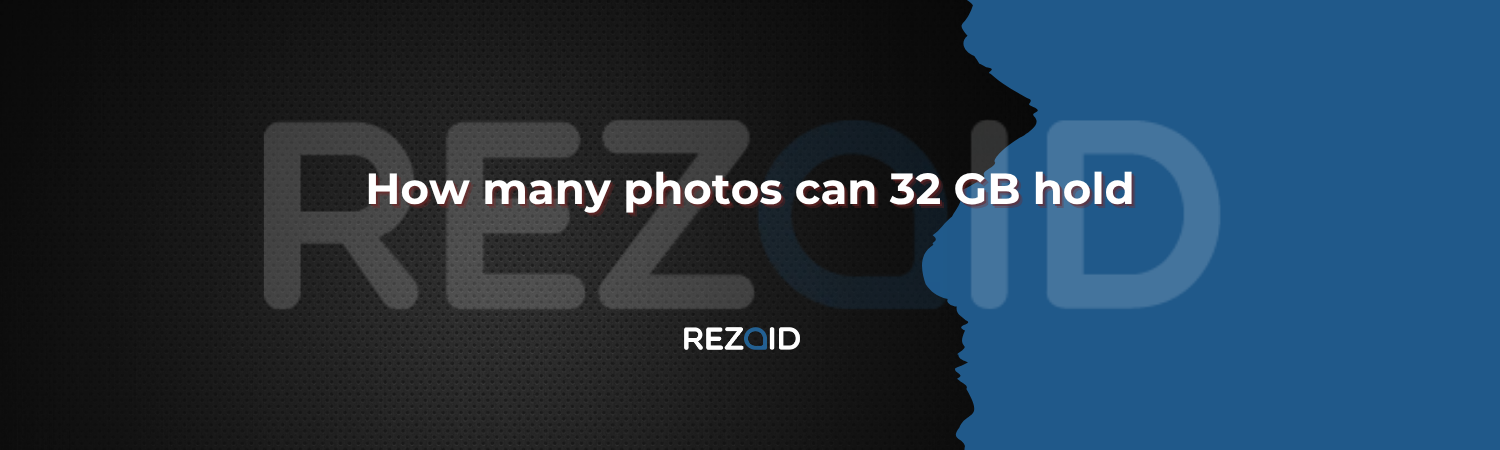One of the most familiar things that people fear when they take pictures using their phone, camera, or memory card is storage space. The 32GB storage device appears to be a decent size, yet the question arises for many people: how many photos can it possibly store? This is dependent on the various factors, which include photo quality, file format, and resolution. We will go step by step in this guide, and you will have an easy time estimating the number of photos that can be stored in 32GB.

Understanding Storage Capacity (GB vs MB)
When we are explaining storage we get inclined to quantify them in gigabytes (GB), since photos are in megabytes (MB). To make it clear, 1GB equals 1,024MB. The memory card has a storage capacity of 32, 768MB and its size is about 32GB. The amount of space that is actually available in the system is a bit less, even after formatting and usage, actually about 28 to 30GB. Because the majority of photos have a size of between 2MB and 6MB, this MB-to-GB conversion allows us to determine the number of photos that can be fit. Although one does not know this, an accurate estimation of storage capacity is difficult.
Average File Size of a Photo
Photo size varies significantly according to the device and settings used. The size of a normal picture on a smartphone varies between 2MB and 4MB. Small digital cameras have a size of up to 3MB to 6MB, whereas DSLR or mirrorless cameras have extremely large file sizes. As an example, there is 20MB or more in a single RAW photo of a DSLR. A 32GB card would have approximately 10,000 photos on average, with the 3MB size being the standard size of photos. The size of the average file is useful in estimating the storage needs with greater accuracy.
Impact of Resolution and Quality on File Size
The quality and the settings of a camera have a great influence on the amount of space occupied by individual photos. An image that has less than 640 by 480 pixels can never consume over 1MB bandwidth and a high-resolution image can consume 8MB-12MB or more like a 4K image or a 20MP or more. Quality settings like standard, fine and super fine also increase the file size as they retain more detail. Better quality photographs are sharper, but makes the overall number of photographs you are able to save on the 32GB less. The selection of the appropriate trade-off between quality and resolution can be used to control storage effectively.
JPEG vs RAW Formats
Storage use will vary greatly depending on the file format you use. JPEG is the most widespread and is compressed in nature, and hence the size of every photo is limited, ranging between 2MB and to 5MB. RAW files, however, retain the information and are quite large, 20-40MB per photo. A 32GB card can be used to store thousands of JPEGs and only several hundred RAW images. HEIF is also used by newer devices, preserving the quality of the image, using even less space than JPEG. The selection of the appropriate format is determined by whether you want to have editing flexibility or simply a daily storage of photos.
Effect of Camera Megapixels
The size of a photo has a direct relation to Megapixels of the camera. The photo of a 12MP camera can weigh about 3-4MB and the photo of a 24MP camera can weigh about 8-10MB and above. Greater megapixels are higher in detail, but that detail occupies more storage space. As an illustration, the camera files of professional DSLR or mirrorless cameras with 40MP or higher sensors can be very large. It implies that the number of photos you fit on a 32GB card will be reduced in case your camera has a higher megapixel. Megapixels are therefore not only important in the quality of the image but also in the rate at which the storage runs out.
Estimated Number of Photos on 32GB
The size puts a very wide range on the number of photos that can be saved on a 32GB card, based on file size. Assuming that each picture is 1MB, you would be able to fit 32,000 pictures. When the size is averaged at 3MB per photo, the size reduces to approximately 10,000 photos. At the quality of the higher level of 5MB per image, you would have approximately 6,000 photos. Only approximately 1,300 photos can fit with the large RAW files (approximately 25MB per). These estimates indicate that photo quality and photo format have a significant difference with regard to the amount of savings you can make on a 32GB.
FAQs
1. What is the capacity of 32GB to hold how many 4MB photos?
Approximately 8,000 photos, and it can be more or less, depending on your device and system space.
2. Why will a 32GB card have less capacity?
Since formatting and system files take up some storage, you have about 28-30GB to use.
3. Is 32GB enough for a trip?
Yes, with regular JPEG photos, it will be sufficient; however, in the event you take videos or RAW photos, you might require 64GB or above.
4. Which one takes less space in the disk, the JPEG or the RAW?
JPEG occupies significantly less space, whereas RAW occupies more space but contains superior editing quality.
Conclusion
The 32GB storage device has a variety of capacity holding photos with regard to quality, size and format. It can hold approximately 8,000- 10,000 JPEGs on average and this is sufficient to meet the demands of most non-professional users. When high-resolution images or RAW images are used, however, the distance can be minimized to several hundred. System formatting always occupies space and you are never going to have even 32GB to carry photos alone. Overall, 32GB will be adequate and usage on a daily basis, though a professional might need 64GB or 128GB.