YouTube videos are great—but what if you want to watch them offline anytime, anywhere? A free YouTube to MP4 converter lets you quickly download videos in HD or 4K, compatible with any device. Whether it’s tutorials, music videos, or speeches, these converters save your favorite content for offline viewing—no internet needed.
If you need offline access to tutorials, videos, or speeches, a YouTube to MP4 converter provides the necessary conversion solution. The YouTube to MP4 converter offers offline access to your favorite videos at any time through your computer.
However, if you only require the audio version of a video, a YouTube to MP3 converter is a great alternative. It allows users to extract high-quality audio from YouTube videos and save them as MP3 files, making it perfect for music, podcasts, or lectures that don’t require visual content.
Is using these tools legal? What makes a good converter? This article provides information about free YouTube to MP4 converters while discussing their advantages and disadvantages to help you select the best tool.
What is a YouTube MP4 Converter?
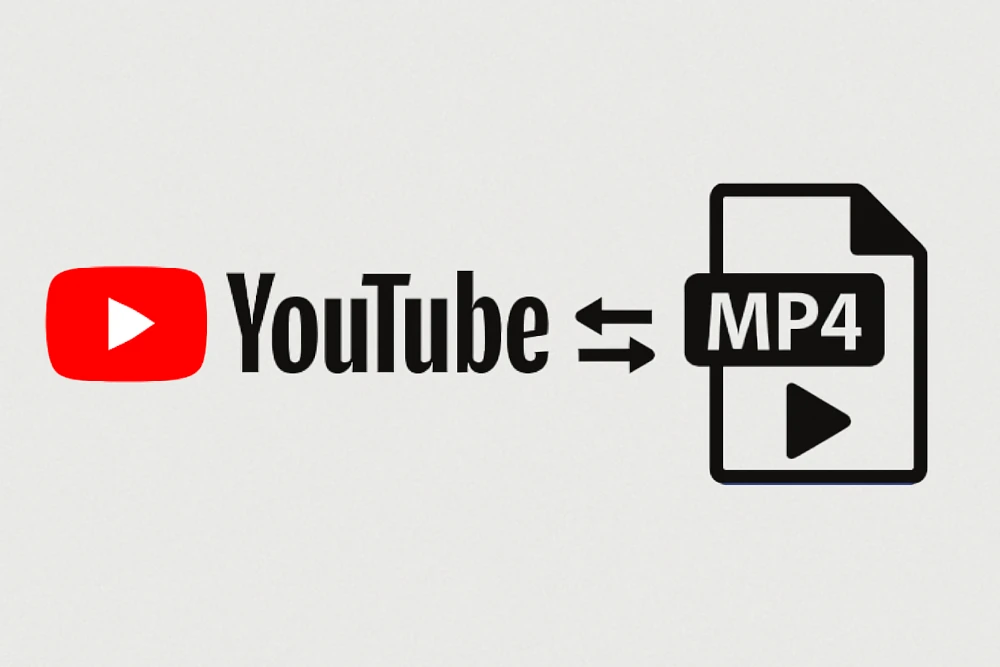
A YouTube to MP4 converter is a tool—either software or web-based—that downloads YouTube videos and saves them in the popular MP4 format. MP4 is widely preferred because it works on almost every device, including smartphones, tablets, laptops, and smart TVs. These converters make it easy to store videos locally for offline viewing anytime.
Web-based vs. Software Converter
YouTube to MP4 converters come in two main types: web-based tools and downloadable software. Web-based converters let you convert videos instantly from your browser without installation, perfect for quick, occasional downloads. Software converters, on the other hand, offer more features like batch downloads, higher speeds, and advanced quality options—from SD to HD and 4K—ideal for frequent users.
Reasons to download YouTube videos in MP4
Various benefits come with downloading YouTube videos in the MP4 format.
- Offline Viewing: The capability to watch videos offline through MP4 format proves beneficial when traveling or in areas where network signals are weak.
- No ads or Interruptions: The downloaded videos remain completely advertisement-free because they bypass all pop-ups and buffering together with advertisements.
- Better Accessibility: Quick access to the saved educational tutorials, workout sessions, or business presentations whenever needed.
- Enhanced Compatibility: MP4 files function seamlessly on all compatible devices because they do not need any additional software in order to play. Similarly, managing digital content such as tickets has become easier with tools that help you add your ticketmaster apple wallet for quick and convenient access on your mobile devices.
- Preservation of content: YouTube content might vanish because of copyright infringements or policy violations but keeping a local copy ensures its preservation. From a local storage backup of videos you can maintain your access to essential media files when the original content is deleted.
Traits to Look for in a Free YouTube to MP4 Converter
Various factors need evaluation before selecting a YouTube to MP4 converter for smooth operation.
- Easy to use: The tool needs an interface that makes downloading simple with restricted steps, achieving an easy-to-use experience.
- Quality Options: Search for converters that allow users to choose from a range of resolutions that include 360p up to 1080p together with 4K.
- Batch Downloading: The capability of batch downloading enables users to process multiple videos simultaneously through certain tools, thus reducing both time and input requirements.
- Fast Conversion Speed: A quality converter needs to handle video conversion at high speeds that will not waste users’ time.
- No Watermarksor Limitations: You should always select a free tool that does not require watermarks or limit downloads from your device but provides total access to its features.
- Safety& Security: For users interested in staying updated with the latest security risks and technological alerts, checking a reliable technology alert list can help ensure safer use of conversion tools and other software.
Best Free YouTube to MP4 Converters in 2025
Various no-cost YouTube to MP4 conversion tools exist throughout the Internet. Several top options exist in the market for such tools, as follows:
1. 4K Video Downloader
It serves as a well-known tool to download HD and 4K quality content. The software lets users perform bulk downloading along with subtitle features.
2. YTMP3.cc
A basic web converter allows instant conversion and allows the download of MP4 files from YouTube videos.
3. ClipConverter.cc
Users can convert their video files to MP4 format along with high-quality selections through this tool.
4. Y2Mate
Users benefit from this widely popular tool when they need to download quickly because it operates online without requiring any installation.
5. Freemake Video Downloader
The software presents simple video downloading capabilities from the YouTube platform while providing users with a choice of MP4 video resolution preferences through its feature stack.
YT to MP4 Converter
A YT to MP4 converter allows users to effortlessly download and convert YouTube videos into high-quality MP4 format for offline viewing. Whether you’re saving tutorials, music videos, or educational content, these tools provide a convenient way to access videos without an internet connection. With the right converter, you can ensure fast processing, high resolution, and compatibility across multiple devices.
How to use a YouTube to MP4 Converter
The conversion of the YouTube videos into MP4 follows a basic sequence of steps that begins with these actions.
- Copy the YouTube video URL: The first step involves visiting YouTube to select your desired video, and you will then duplicate the URL.
- Paste the URL into the Converter: Add the URL into the designated field within your selected converter application.
- Select Video Quality: Choose Video Quality to select between video resolutions that include 720p, 1080p, and 4K.
- Click Download: Start the conversion process by clicking on Download, which processes the file until completion.
- Save the file: After the conversion finishes, you can save your MP4 file, which will be accessible for offline viewing.
Legal and Ethical Scrutiny
Using YouTube to MP4 converters gives users convenience, yet they need to respect their legal implications. All video downloading present on YouTube requires explicit authorization for it as per the terms of service. Unauthorized video downloading of copyrighted content creates legal problems for users, so they need to stay away from such videos.
To stay on the safe side:
- Users should download videos that either belong to the public domain or carry Creative Commons licenses.
- The downloads should serve your needs personally, but you cannot distribute or sell them commercially.
- One should always maintain respect for copyright rules as well as authors’ rights.
Alternatives for YouTube to MP4 Converter
YouTube Premium will provide you with official video downloading capabilities for offline viewing. Customers can also choose between two legal solutions to download content.
- Through YouTube Premium, users gain an authorized system to watch videos offline.
- YouTube App users can save specific videos into their offline content through its built-in feature.
- Educational platforms enable legal downloads of their streaming content through their platforms.
Frequently Asked Questions
Is it ethical to download from YouTube?
The ethicality of unauthorized video downloads depends on YouTube’s service rules and copyright legislation, but legal terms do not apply for public domain or creator-permitted content.
What is an MP4 video?
The digital multimedia file format MP4 contains video along with audio and subtitle data and image content and achieves compact storage using wide-spread compatibility standards.
What are the tips for becoming famous on YouTube?
The platform for success includes producing superior content together with regular posting while tailoring your content for search engines and building relationships with viewers and artists and amplifying your videos across social media forums.
Does downloading a YouTube video make it viral?
Downloading YouTube videos does not result in viral content because viral status depends on user interactions on the YouTube platform.
Final Thoughts
A free YouTube to MP4 converter presents people with a robust solution to watch their preferred videos offline without any interruptions. Tools of this kind should be used responsibly while respecting legal standards. Your experience of downloaded videos will be improved by selecting the appropriate converter regardless of your video usage purpose. You should make safety your priority and keep away from malicious sites while observing copyright rules when taking advantage of offline videos.


