Ever wondered what happened to that cool brand or influencer you followed on Amazon a while back? Or maybe you’re trying to keep tabs on your favorite seller’s latest product drops? Good news—Amazon actually has a built-in feature to help you find people you follow, but it’s a little tucked away and easy to overlook if you don’t know where to look.
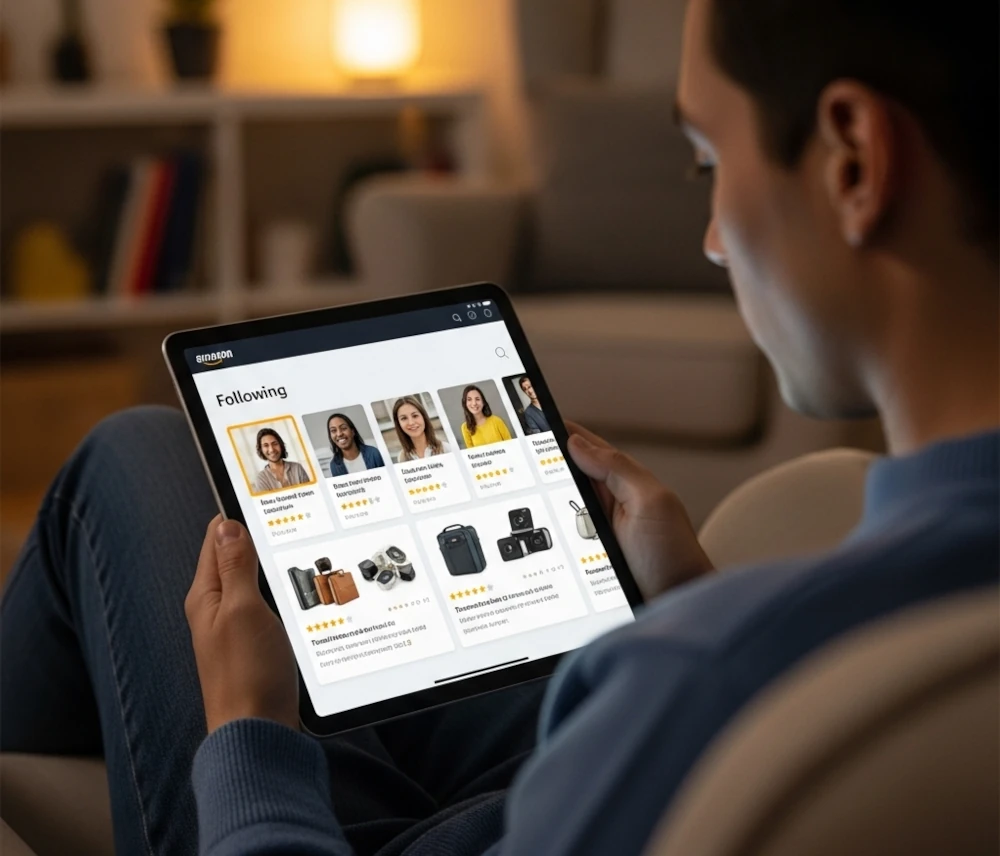
So, if you’re scratching your head trying to figure out where all those followed accounts live, here’s a casual step-by-step guide to help you find them—and manage them like a pro.
Where Do I Even Start?
First things first, you need to be logged into your Amazon account. Whether you’re on a desktop or using the Amazon app, this is your starting point. Once you’re in, you’re just a few clicks away from your list of followed people, sellers, brands, and influencers.
Step-by-Step: How to See Who You Follow
1. Go to Your Profile Page
On the desktop, click your name or profile icon in the upper-right corner of the screen. On mobile, open the menu and look for “Your Account,” then scroll down to “Profile.”
If you’re already browsing, you can go straight to Amazon profile
2. Find the “Following” Tab
Once you’re on your Amazon profile, look for the “Following” tab or section. Depending on the version of the site or app, this might be right near your profile name or a little further down. Click it!
3. Browse Your List
This page will show you “everyone” and “everything” you’ve followed on Amazon—people, sellers, brands, and even influencers. It’s like your own little curated feed of Amazon favorites.
4. Manage Your List
See someone you no longer want to follow? No worries—you can unfollow right from this list with just one click or tap. Easy cleanup.
Another Way to Find Your Followed Accounts
If you’re not already on your profile or just want to poke around through your general account settings:
- Go to “Accounts & Lists” on the top right of the homepage.
- Click “Your Account.”
- Scroll down and look for something like “Following” or “Followed Sellers.”
- Click that, and you’ll be taken to your full list.
Depending on how active you are on Amazon, this might be a pretty long list—but hey, it’s kind of fun to scroll through and see who you’ve been following!
Why Would I Even Follow Someone on Amazon?
Good question! Following someone on Amazon isn’t just a casual click. When you follow a seller or influencer, you’ll often get:
- Updates when they launch new products.
- Recommendations based on your interests.
- Access to curated lists and ideas.
- Alerts on deals, discounts, or exclusive content.
It’s a great way to keep your Amazon experience a little more personalized.
Can I Search for Specific People or Sellers?
In some versions of your profile page, there may be a “search bar” that lets you quickly look for a specific person or brand you’ve followed. If you don’t see this feature, you’ll have to scroll manually—but the list is usually organized enough that it’s not too painful.
Pro tip: If you remember what you followed them for (like a type of product), just scan for something familiar, like a brand logo or product style.
What If the “Following” Tab Doesn’t Show Up?
If you don’t see the “Following” tab right away, don’t panic. Sometimes Amazon’s layout varies slightly depending on your region, device, or account activity. Make sure you’ve actually followed at least one account—if your following list is empty, the tab might not appear.
Also, double-check that you’re logged into the correct account (if you have more than one Amazon login). If you’re still having trouble, try switching from the mobile app to a desktop browser—or vice versa.
Conclusion
Finding the people or brands you follow on Amazon isn’t complicated once you know where to look—but it’s definitely not front-and-center either. Whether you’re looking to reconnect with your favorite creator or just want to do some list cleanup, the “Following” section on your profile is where all the action is. So go ahead, dive in and see who made your Amazon radar.
