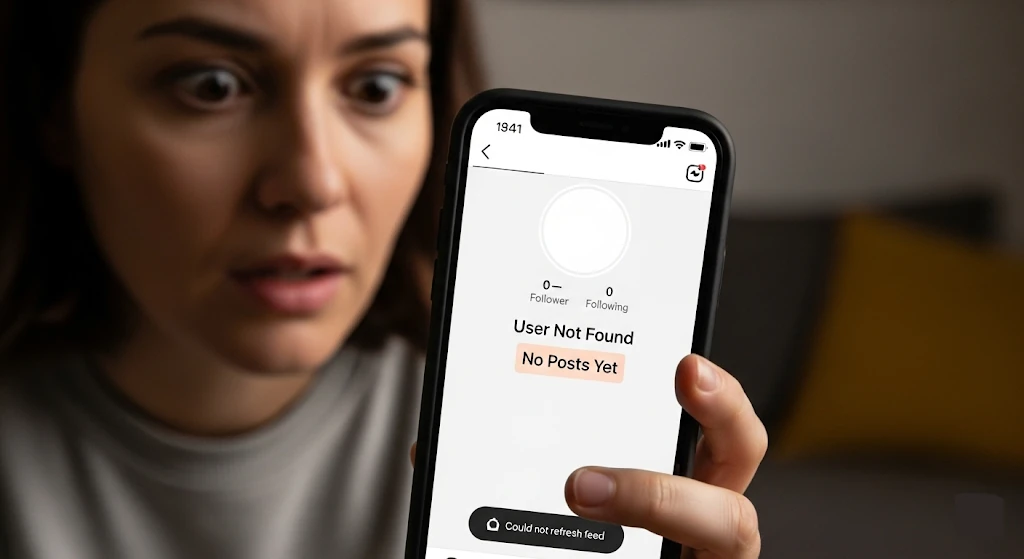
Instagram is one of the social media sites that have made tremendous popularity in the modern world. People share photos, videos, and stories with friends and followers.
Sometimes, however, you may find that someone is missing from your feed, or you can no longer find their profile. This scenario might make you question: “Or Maybe They Blocked Me?” If you find yourself in doubt, the following article will help you with how to know if someone blocked you on Instagram.
We will explain all the signs you should watch for and then give you simple steps to confirm that indeed you were blocked. Let’s begin!
What Happens When Someone Blocks You on Instagram?
When someone blocks you on Instagram, several things happen:
- You Can’t Find Their Profile – Their account becomes invisible to you.
- No Access to Their Posts or Stories – You won’t see their photos, videos, or stories.
- Messages Are Unavailable – Any previous chat remains, but you cannot send new messages.
- No Notifications – Instagram does not notify you when someone blocks you.
Knowing these basic points will help you identify the signs that someone has blocked you.
1. Search for Their Username
One of the easiest ways to check if someone blocked you is by searching for their username. Here’s how:
- Open the Instagram app.
- Tap the search icon (magnifying glass) at the bottom.
- Type the person’s username in the search bar.
If they have blocked you:
- Their profile will not appear.
- You may see a message saying “User not found.”
If their profile shows up, they have not blocked you. If you cannot find their profile but others can, it is a sign you may be blocked.
2. Check Your Previous Conversations
If you have messaged the person before, you can check your direct messages:
- Open Instagram and tap the message icon.
- Scroll through your chats to find your conversation with them.
If you are blocked:
- You will see the chat history, but you cannot send new messages.
- Their profile picture may be blank.
If the chat disappears, they may have deleted their account or blocked you.
3. Try to Visit Their Profile Link
If you know the person’s Instagram profile link (URL), try visiting it:
- Open a web browser.
- Type: www.instagram.com/username (replace “username” with their Instagram handle).
If you are blocked:
- You will see a message like “Page not available.”
If the profile opens normally, you are not blocked.
4. Look Through Mutual Friends’ Profiles
If you share mutual friends, you can try this method:
- Go to a mutual friend’s Instagram profile.
- Check if the person’s comments or likes are still visible.
If you are blocked:
- You will not see their interactions.
- You won’t be able to view their profile from your friend’s followers list.
5. Use Another Instagram Account
One other way to make sure if you have been blocked is to absolutely attempt with a second account. You can create a profile, or overtake a friend’s to try a merge.
- Search for the person’s username using a different account.
If the profile appears on the other account but not on yours, you are likely blocked.
6. Check Instagram Stories and Highlights
If the person usually posts stories or has story highlights, check for these:
- Look for their stories at the top of your feed.
- Check their profile for saved highlights.
If you cannot see their stories or highlights while others can, it is another sign you may be blocked.
7. Send a Direct Message
If you suspect someone blocked you, try sending them a message:
- Go to your direct messages.
- Select your conversation with them and try to send a new message.
If you are blocked:
- Your message won’t be delivered.
- You will not see a “Seen” notification.
8. Check Your Follower List
- Simply go to your profile and tap “Followers” in case you were blocked.
- Search for their username.
If they are missing, they may have blocked or unfollowed you.
9. Ask a Friend to Help
If you are still unsure, ask a friend to help you:
- Request a friend to search for the person’s profile.
If your friend can see their profile while you cannot, you have likely been blocked.
Why Would Someone Block You on Instagram?
People block others for different reasons:
- Privacy Concerns – They may want to keep their content private.
- Personal Disputes – Arguments or disagreements can lead to blocking.
- Avoiding Contact – They may want to stop communication.
- Security Reasons – To prevent spam or unwanted attention.
If you find out that the person has blocked you, it is important to respect their decision.
What to Do if a Person Has Blocked You?
If you find that someone blocked you, you can do the following:
- Respect Their Privacy – Do not try to reach them via other communication means.
- Contemplate the Events – Did any misunderstanding occur?
- Go On – Concentrate on the good things in life and let it pass.
Though with time, people have more strategies that can help them, the following does thrive well.
- Do remember, however, that a person who wants to make it can make it indeed.
- Then, treat others with respect.
- Lastly, provide space because someone is requesting it.
FAQs
Will Instagram notify me if someone blocks me?
No, the app will not send notifications to you as regards being blocked by someone.
Can I still see someone’s personal account after blocking me?
No. Their profile would be hidden in your search, and you will no longer be able to view their posts or stories.
What would the difference be between being blocked and deactivating an account?
Deactivation of an account means it would be locked for that user and nobody would find it. However, in the case of blocking, only that particular user is not able to see that profile but others can view it.
What is an extension of the fake social security number?
No, you cannot block someone who is already blocked, as their profile will remain inaccessible to you.
Can I follow someone again after he/she unblocks me?
Yes. Once someone removes the restrictions for you, you will need to send them a follow request again if their profile is private.
Conclusion
Determining whether a person has blocked you on Instagram can be complicated; however, definite signs prove it quite easily. You can check their profile, use mutual friends, and try with different accounts to test if they have blocked you. But if someone does that, one must accept it and try to concentrate on all the positive tracks. Social media should be used for connecting and having fun. Share this guide with those who may have the same question if you found it helpful.
Interested in writing about the latest in technology, software, and digital trends? Write for us at Rezaid and get published!


