Today, the rise of new technologies means that focusing on security and ease of use for all users is very important. Authentication for various apps is made easier and safer by Single Sign-On and Security Assertion Markup Language (SAML). Well, how do these terms define what actually happens? How are they different? And why do they often pop up together in tech talks? This article dives deep into the meaning, mechanics, advantages, and real-world uses of SSO and SAML.
This article explores everything, like clear definitions, key differences, how they function, benefits, and real-world applications, all in plain, approachable language. Whether you’re managing IT systems or just want to get smart about authentication, you’ll gain a solid understanding of their impact.
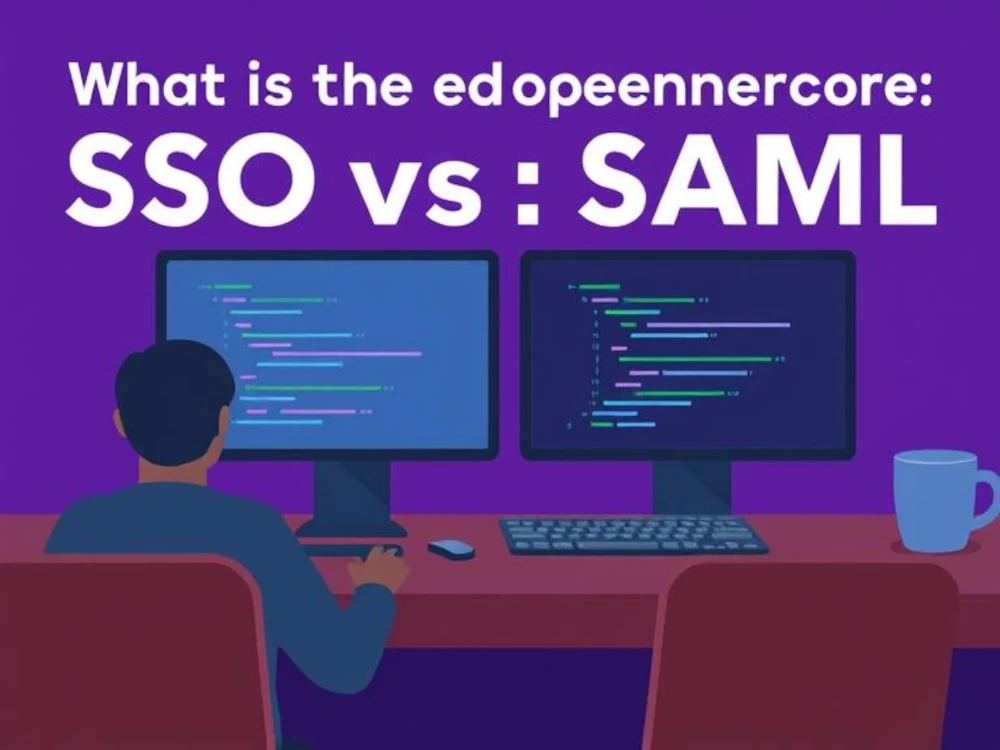
Why SSO and SAML Matter
Authentication is the process of confirming your identity online, for example, accessing your email, social channels, or office tools. With so many platforms asking for credentials, it’s easy to feel overwhelmed and exposed to risks from password overload.
Single Sign-On (SSO) and Security Assertion Markup Language (SAML) are two powerhouse solutions that simplify and tighten your login experience. SSO allows you to log in to various apps at once, and SAML sets up the technical system that enables it.
SSO is the broad concept of unified login, and SAML is the protocol that enables this to work effectively
What Is Single Sign-On (SSO)
SSO is an authentication system that gives you one login to unlock multiple platforms. Imagine opening one door and having every other door unlock automatically, with no repeated password entries required.
How Does SSO Work
Centralized Authentication: You only prove yourself once to an identity manager who oversees your access privileges.
Token Exchange: The successful authentication process makes the system issue a token, which is a sort of digital ID card.
Token Usage: This token will allow you to sign in to every connected app without the need to log in over and over.
Session Management: Once you have logged off, a token is taken away, and your accounts remain secured against unwarranted access.
Key Benefits of SSO
Users feel happy that they need not bother to recall their passwords.
Stronger Security: It makes use of fewer passwords. Thus, the occurrence of phishing and other internet crimes is minimized. Elimination of repeated log-ins helps to create more time for productive activities.
Simpler IT Management: IT staff are able to manage user permissions without having to go to several different places.
What Is Security Assertion Markup Language (SAML)
Security Assertion Markup Language (SAML) makes it possible for XML to safeguard authorization and authentication data during data exchanges between identity providers and service providers. Because it does its job well, it can protect and manage the logins for thousands of users.
How Does SAML Work
When you attempt to open a cloud service or an application, a message is pushed towards the service provider.
SAML Request: The service provider thereafter requests the identity provider to authenticate the user by making a SAML request.
User Authentication: The identity provider carries out the authentication process by securely validating your identity.
SAML Assertion: SAML assertion is the XML created by the IdP to state that you are authenticated.
Access Granted: Based on that assertion, access is granted to the service provider.
Benefits of SAML
Secure Data Exchange: The XMLs exchanged are encrypted, which will allow a secure application that authenticate.
Cross-Domain Single Sign-On: This is where users can authenticate their multiple organizations or domains without difficulty.
Interoperability: Very interoperable between platforms and vendors.
Reduced Credential Sharing: To increase security, reduce password sharing.
SSO vs. SAML: What’s the Difference?
Core Difference: Process vs. Protocol
It is tempting to believe that SSO and SAML are the same, but this is not so, considering that they are both applied in the contemporary secure form of log-in.
- SSO is the experience: the mechanism of a seamless one-time sign-in to different related applications.
- SAML is the infrastructure: a standard communication method that transports your verified login data safely across platforms.
SSO Without SAML: Is It Possible
Wondering if SSO can function without SAML? The answer is a solid yes; it’s more common than you think. Certain organizations looking to control identity flow can configure their own IdP and don’t require the SAML protocol.
Because SAML is thought to have problems, many use alternatives such as OpenID Connect, OAuth 2.0, JWT or Kerberos for simpler, faster and more efficient access management.
The Role of SAML in Cross-Domain SSO Access
Traditional SSO models are domain-restricted by nature, meaning users can only access apps that belong to the same internal system. That is okay when it comes to in-house tools, but as soon as the user attempts to reach an external service, they are required to log in once more. SAML eliminates this shortcoming by acting as a conduit, which links multiple domain environments and grants entry via a single sign-on process. This makes SAML a game-changer in hybrid or cloud-first environments.
SAML’s flexibility and metadata capabilities
Being open, SAML is not only simple to get and use but also can be easily customized. SAML eliminates this shortcoming by acting as a conduit, which links multiple domain environments and grants entry via a single sign-on process. More importantly, SAML assertions can be loaded with rich metadata like personal identifiers and permissions lists.
How SSO and SAML Work Together in Practice
- The process starts when a user accesses a business tool, and your service provider initiates the handshake.
- The application instantly redirects them to a central identity provider such as OneLogin or Auth0.
- That identity provider validates the user credentials stored in its database or verifies a session token.
- The SAML protocol takes over, handling the backend magic to securely transmit authentication tokens.
- The user gets immediate access to their app dashboard, proving that SSO and SAML offer speed and security together.
Advantages of Using SSO and SAML
- Enhanced Protection Mechanisms
- A common source of data breaches is minimizing password recycling.
- Combine MFA systems such as Google Authenticator or SMS OTPs to add additional security to logging in.
- SAML encryption protocols ensure data remains private even over public internet channels.
Frictionless Login Experience
- Users have a single login point and get access to email, CRM tools, file storage and others.
- The result is a motivating and productive workforce with less time taken in resetting passwords.
Optimized IT Infrastructure
- User identities are managed in one place, lowering risk and human error.
- Halt access simply on every system in the case of an employee leaving.
- Assists in GDPR, HIPAA and SOC 2 audits due to the centralized logs.
Universal Compatibility
- Users can switch between cloud apps and internal tools without losing access.
- Written to operate across many environments, including AWS and Windows servers on-premises.
Challenges and Considerations
SAML-based single sign-on could be mighty, yet due to the technical nature, one will need to have expertise in setting up identity providers and sharing their certificates and metadata. Because of how complicated it is, some small companies or those with fewer IT resources find it hard to use.
Additionally, the risk of a single point of failure is imminent in case of an IDP crash or connectivity problem; all the services connected to it become unavailable. The security implications of such an attack include the loss of a compromised SSO credential, which can be disastrous since the hackers can have extensive access to the integrated platforms.
Lastly, compatibility may prove to be a tricky issue as most apps, particularly older ones, do not support native SAML, which requires the companies either to edit or go without some tools in the SSO ecosystem.
Best Practices for SAML-Enabled SSO
Setting Session Timeouts for Idle Users
Among the most significant security measures with the adoption of SAML is session time-outs, where idle users will log out in a timely manner. In their absence, dormant sessions may be stolen by in-house employees or evil strangers who have infiltrated the network and exposed some sensitive information.
Session timeouts are in place to shut down access if nobody is using the account for a set period. Due to this, it becomes highly unlikely for your SAML authentication to be accessed by unauthorized users. It is a simple thing that truly benefits your digital safety.
Choosing the Right Identity Provider (IdP)
In the case of SAML, centralized identity management becomes the game, and it eases authorization on numerous platforms. Nevertheless, the effectiveness of this implementation completely depends on the identity provider (IdP) that you choose.
The firms ought to scavenge IDPs that have experience in guarding with authentication information and in offering steady, latency-free processing of SAML requests. When you look at what to expect out of a great IdP, it is not only security but also how extensive its support is for on-site, web, and cloud applications and how it will personalize workflows to accommodate your changing application landscape.
Enabling Multi-Factor Authentication (MFA)
Activating Multi-Factor Authentication (MFA) secures your accounts in the sense that you are asked to enter multiple keys simultaneously, which makes it almost a possibility to be hacked. Users prove to MFA who they are by proving something they know, something they have, or something they are.
- By “Something you know”, it means your password, which could be risky if it gets known, so it should not be used alone.
- “Something you have” is a second factor, like a one-time code delivered via text, email, or generated by an authentication app, or even a physical USB token. This step stops attackers in their tracks if they only have your password but not the token.
- “Something you are” is a kind of biometrics that is used here, including fingerprint checks, facial scans, and voice recognition, to help ensure your credentials can’t be easily reproduced.
FAQs
Q.1. Can we say SAML is the same as SSO?
Not the same. SSO makes life easier for users, and SAML helps IT teams make it secure and standardized across systems.
Q.2. Does SSO have to use SAML to work effectively?
In a lot of cases, companies pick OAuth or OpenID Connect for SSO more often than SAML, depending on their security and login preferences.
Q.3. What are the main reasons SAML is useful?
Encrypting passwords and identity data during login makes the SAML approach very secure.
Q.4. How does SSO improve user experience?
SSO solves the mess of passwords by letting individuals log in only once and then use all the needed apps, simplifying their lives.
Q.5. In which fields are SSO and SAML most often applied?
Banks, schools, hospitals, and government agencies make sure their multiple systems are protected and can be controlled easily.
Conclusion
In the rapidly changing digital landscape, the desire to enjoy a convenient and at the same time trustworthy access has never been stronger, which is why SSO and SAML come in to make a difference. Whereas SSO provides the feel of one-click access in different platforms, SAML is silently at work, facilitating confident communication between two or more systems.
They cannot be the same; they are excellent working together. The organizations then become safe and more efficient in creating login systems by studying their differences and roles to boost user experience and IT control. It is no longer a matter of choice whether you are a large business expanding your digital solutions or a small workforce locking up the security issue; the adoption of such technologies has become mandatory.
