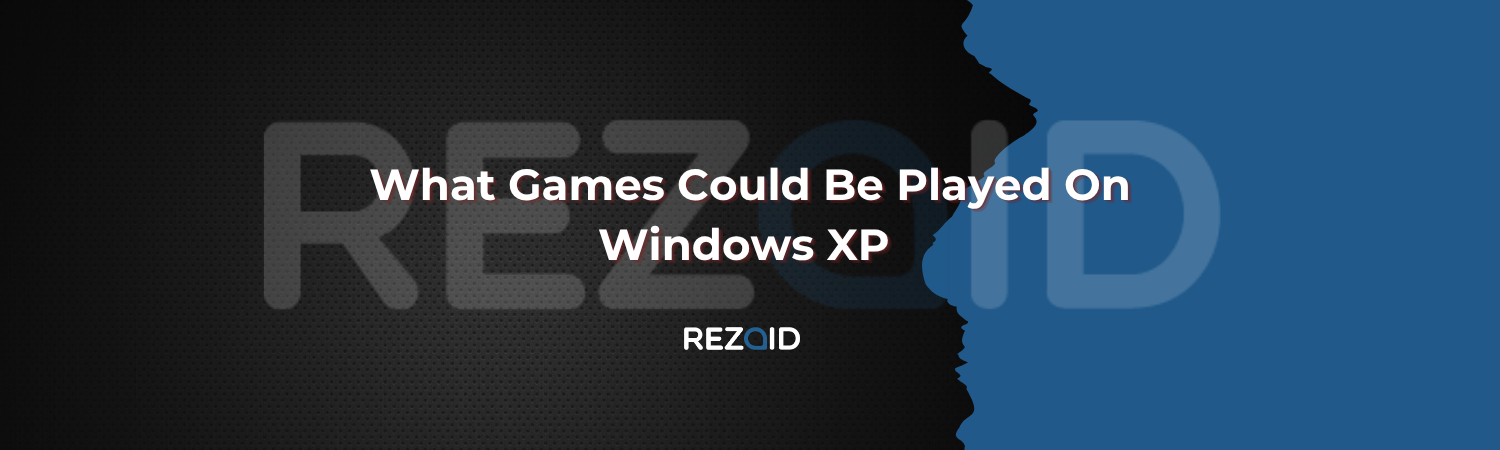Windows XP was once the gaming hub for millions, hosting classic titles that many still love today. In this article, we’ll explore what games could be played on Windows XP, categorized by genre and era. You’ll also explore tips for installing, compatibility issues and where to find these games today. Whether you’re a nostalgic gamer or budding PC historian, this guide has you covered.
The Built-in Classics on Windows XP
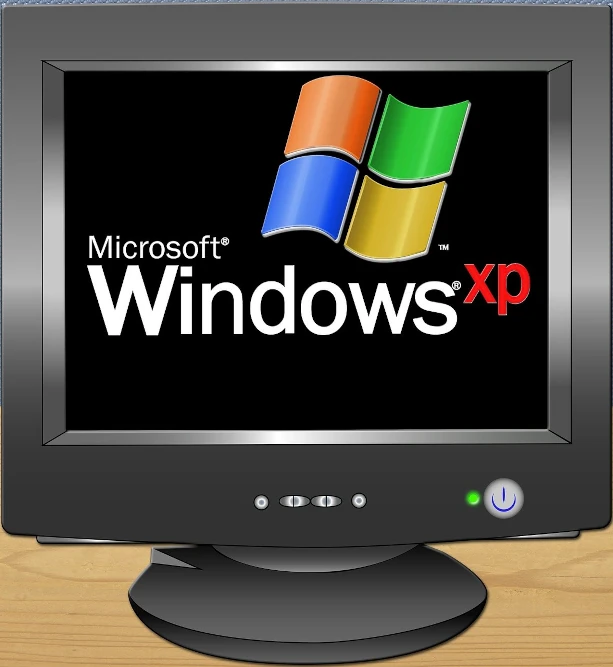
Before the world discovered high-end graphics and online lobbies, Windows XP offered simple, addictive games that defined early PC fun.
Remember opening your PC just to play a quick round of Minesweeper or losing track of time in 3D Pinball – Space Cadet? These built-ins were not flashy, but they made every coffee break a little more entertaining back then.
Card & Puzzle Games (Solitaire, FreeCell, Minesweeper)
Solitaire and FreeCell were quiet companions of office breaks. They didn’t need the internet, and they taught patience and focus. Minesweeper, though minimal, felt like a puzzle only the clever could solve. These classics came preinstalled and ran smoothly on nearly any hardware setup, no matter how modest.
3D Pinball / Space Cadet
If you have ever heard that metallic ping-pong sound echoing through your speakers, you probably played 3D Pinball. It was the ultimate stress reliever – vivid colors, cool sounds, and that addictive goal of breaking your high score. Even today, fans recreate it on modern systems just for that nostalgic kick.
Popular PC Titles That Ran Smoothly on XP
With the development of gaming, Windows XP was the center of PC gaming. Its stability and support of DirectX made it the platform of choice for serious players.
RPG & Adventure (Morrowind, Fallout, The Elder Scrolls series)
The Elder Scrolls III: Morrowind will always be remembered by role-playing fans. It is one of the best games on Windows XP with its open world and immersive storytelling. Other titles such as Fallout and Baldur’s Game II also ran smoothly and provided the players with endless hours of exploration and decision-making, way before modern RPGs came into existence.
Shooters & Action Games (F.E.A.R., Battlefield, No One Lives Forever 2)
The golden years of FPS lovers were at the beginning of the 2000s. F.E.A.R. amazed the users with the spooky ambience and bullet-time action. Battlefield 1942 allowed the player to enjoy an enormous amount of chaos in multiplayer, whereas No One Lives Forever 2 offered to mix comedic elements with spy-themed missions, which were new and thrilling.
Strategy & Simulation (Age of Empires III, SimCity 4)
If you enjoyed building, planning, or commanding, XP offered plenty. Age of Empires III was not merely a game, but a moving history. At the same time, SimCity 4 allowed players to build entire cities, control traffic, calamities, and budgets as actual mayors. Amazingly, these games can be played today.
Classics & Older Hits (Quake 4, Diablo, Panzer General)
Older games such as Quake 4, Diablo II and Panzer General also ran easily on XP. These games were fast action with depth and creativity that demonstrated that good gameplay overcomes technology.
Modern / Late-Era Games That Still Work on XP
Most of the titles remained available to XP well into 2014 as gaming technology advanced. Developers had the desire to make the huge XP user base satisfied.
Community Patches & Compatibility Mods
Gaming communities rose even though they were no longer sponsored by the authorities. Patches and compatibility fixes designed by fans enabled recent games such as Half-Life 2 to run, or the Need for Speed: Most-Wanted (2005) to work. These patches either modified DirectX or evaded more recent checks in the system.
Recent Titles with XP Support
Other popular games like Minecraft (early development) and Counter-Strike: Source, as well as GTA: San Andreas, were also good on XP machines. They did not require high-end specifications, but at least provided modern gameplay and graphics of that period. This is the reason why many gamers continue to run these titles today using emulators or dual-boot systems simply to relive the original experience.
Compatibility Challenges on XP
Of course, playing games on XP today isn’t always straightforward. Modern games expect newer drivers and hardware acceleration that XP can’t fully provide.
DirectX, Drivers & Hardware Limitations
The majority of XP systems were capable of only DirectX 9 which hindered some subsequent titles. The graphics cards at the time, though the most legendary (such as NVIDIA GeForce 4 or ATI Radeon 9800), were not capable of dealing with modern shaders. However, even then, XP provided decent and stable performance with the minimum amount of crashes, a nightmare to gamers who valued stability.
Common Errors & Fixes
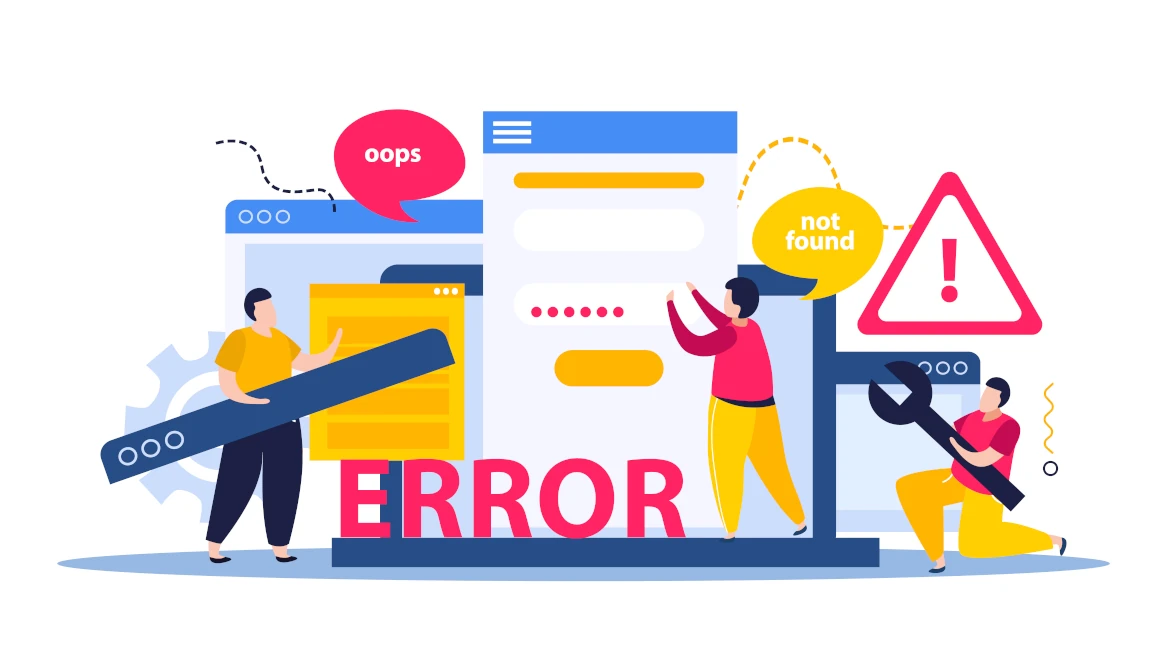
Other games do not start because of the lack of DLL files or incompatible processors. Fortunately, with compatibility mode, VirtualBox configurations or homebrews, several of these games can be brought back to life. A simple check of the standard gaming forums tends to reveal step-by-step solutions to problems.
How to Get These Games Today
Tracking down original XP games is part of the fun. They’re not as rare as you’d think, just hidden in the right corners of the internet.
Abandonware & Classic Game Sites
Websites such as MyAbandonware, GOG.com, and ClassicReload legally preserve thousands of XP-era titles. You can safely download and run them, often pre-patched to work on modern operating systems too.
Legal Emulation & Virtual Machines
You can retain the actual XP experience by placing Windows XP in a virtual machine such as VMware or VirtualBox. It is harmless, it does not touch your primary computer and it enables you to enjoy old favorites without worrying about computer compatibility and system malfunctions.
Tips to Improve Gaming on an XP Machine
It can be a delight when it comes to playing on outdated hardware. Even minor changes can result in tremendous performance.
Tweaking settings, patches & performance hacks
Reduce resolution to 1024×768, turn off any background processes and use Unofficial Service Pack 4 in XP. It keeps things stable and smooth. Lightweight antivirus tools and fan-made updates also help games run more consistently.
Safely updating drivers
If you’re using real XP hardware, hunt for the latest XP-supported drivers on manufacturer archives like NVIDIA or Realtek. Avoid random downloads, stick to verified sites or original driver CDs.
Final Thoughts
Windows XP is ancient, but the games available in this operating system create memories that cannot be forgotten. The amusement was straightforward but memorable, as in the case of 3D Pinball and Age of Empires. Playing games on Windows XP today is more about reliving the joy of classic gaming than chasing graphics — a small reminder of how timeless those pixel moments really were.
Faqs
Can I still play the games on Windows XP?
Yes, but older titles or titles created prior to 2010 tend to run smoothly.
Are Steam games compatible with Windows XP?
The vast majority of them no longer do so, as Steam stopped supporting XP, but it is possible to use older offline.
Which are the best Windows XP games?
Some of the most popular are Age of Empires III, Morrowind, Half-Life 2, and Need for Speed: Most Wanted.
What do I do to get new games to run on XP?
Using compatibility mode, community-specific patches, or light versions of the game may be a good idea.
Will Windows XP be good in 2025?
Well, no, it is more of a nostalgia exercise, and to play well, modern games require newer systems.