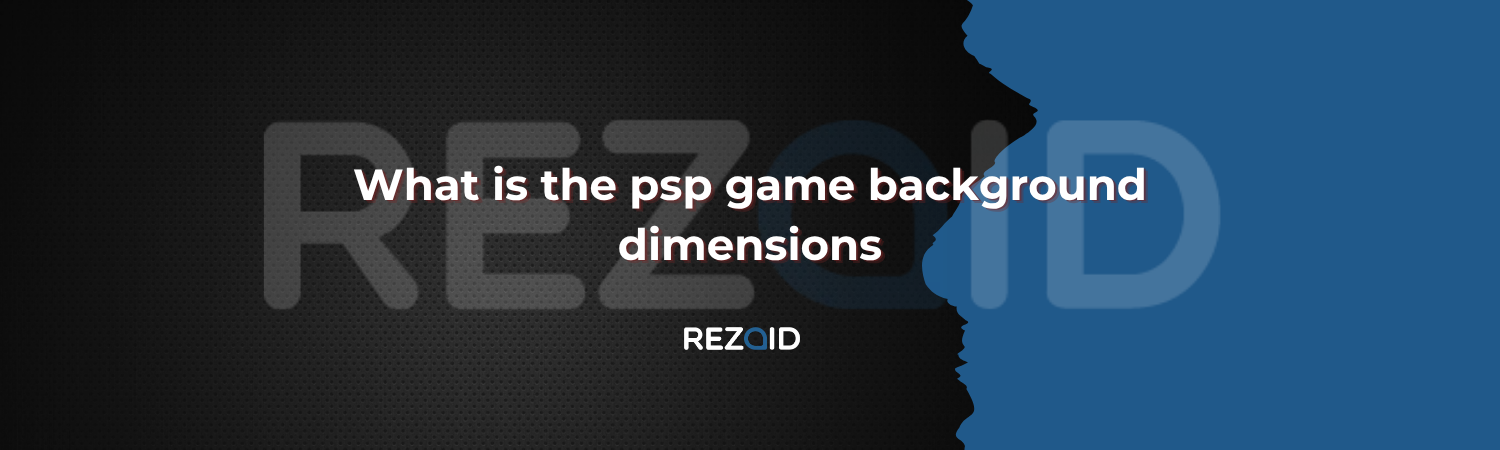The PSP isn’t new anymore, but yeah, people still use it. And if you own one, you’ve probably messed with themes or tried dropping in a wallpaper just to make it look better.
Here’s the catch: most images don’t fit right. They either stretch, get blurry, or the sides get chopped off. Super common issue.
So, the number you need?
- Width: 480 pixels
- Height: 272 pixels
That’s the PSP’s screen size. Make your image match those numbers and it’ll sit perfectly.
Think of it like a puzzle piece — wrong size, it doesn’t slot in. Get it right, and boom, perfect fit.

Why That Size?
Sony gave the PSP a 16:9 widescreen display. At the time, that was a big deal—most handhelds were rocking clunky square screens. The whole system was built for it: games, movies, even the menus. So if you want your wallpaper to look right, it has to match that shape too.
If you’ve ever tried using a random phone picture, you’ve probably seen what happens. The system tries to crop or squeeze it into the screen. Suddenly, faces get cut off or circles look oval. Not exactly the look you want.
What If You Use a Bigger Image?
Here’s where it gets interesting. The PSP can open images larger than 480×272. In fact, it’ll happily store photos that are
- 1000×2000
or
- 1600×1200
But the screen will only show 480×272 at one time which means part of the picture will not be visible unless you scroll around in the photo viewer. For a wallpaper though, that extra size doesn’t help—you’ll just lose sections off the edges.
So yes, you can load big images, but for a clean background, stick to the exact resolution.
Formats That Work
Here’s the part that trips some people up. The PSP supports a handful of formats, but the most reliable is:
- JPEG (.jpg).
It loads fast it is small and it works every time. PNG and BMP sometimes work depending on your PSP model or firmware, but JPEG is safest. If you don’t want to mess with “maybe,” just save it as a JPG.
File Size Matters Too
Even if your wallpaper is the right size, it’s worth keeping the file small. Anything around 300 KB or less is best. Larger images sometimes lag when loading, or they won’t display smoothly.
You don’t need a massive file for a 480×272 display anyway—the screen isn’t built for ultra-HD.
Tips for Picking a Good Background

- Choose those images that already fit the 16:9 shape. Cropping tall photos (like from a phone) usually means cutting away a lot.
- Don’t go with pictures that are pure black or pure white. It looks cool until you realize you can’t see the PSP’s menu icons.
- Use contrast. A character on one side with some empty space on the other works nicely.
- Resize before you transfer. Free editors like Canva, Pixlr or even Paint, yes you heard that right good old Paint can resize to 480×272 in seconds.
How to Actually Set It Up
Are you wondering how to put the wallpaper on your PSP? No need to worry because I will tell you a quick way:
- Connect your PSP to your computer with a USB cable.
- Open the PSP folder, then go into PICTURE.
- Drop your resized JPEG file there.
- On the PSP, go to Photos.
- Highlight the picture, press Triangle, and pick Set as Wallpaper.
So that is all it takes and next time when you go back to your home screen your new background shall be waiting.
FAQs
Can I use GIFs as wallpapers?
No. The PSP won’t animate GIFs as backgrounds. You can only use static images.
Does the PSP really need exactly 480×272?
Yes, for a perfect fit. Bigger images load but will be cropped. Smaller ones get stretched and look blurry.
Do I need special software?
Nope. Just resize the picture before you transfer it. But if you want to design a full theme pack, Sony’s old Theme Toolbox (Windows app) is still floating around online.
Final Thoughts
Indeed the PSP does not compete against today’s high-tech consoles but it still carries an aura of charm for many gamers. And, it has wallpaper functionality; that’s one of those small nuances that really make it feel a bit yours again.
For simplicity, just remember: The 480 by 272 pixels, save it in JPG, and keep the kb size under 300, then this image will fit every time.
Changing wallpapers is not too time-consuming, and seeing your favorite image appear when you power on your PSP is somewhat satisfying.