Psychology is the study of the most complex of entities: the human mind. It is one of the most diverse fields of social science, with over 15 different major branches.
Many fields adapted psychology to use an understanding of the human mind. So that they can innovate. Particularly in design, psychology is used to understand and enhance user experience.
Cognitive psychology is the study of how people store, process, and perceive information. It is particularly useful in design, content creation, and marketing. Understanding cognitive psychology enables designers to better understand people’s mental processes. Such as their attention spans, language use, memory, perception, creativity, and thought.
UX designers can better draw users’ attention. They are also capable of understanding how they perceive different design elements. This is accomplished by incorporating psychology into UX research methods. Along with examining the features, shapes, and colors that appeal to them the most. Ultimately, enriching the user experience.
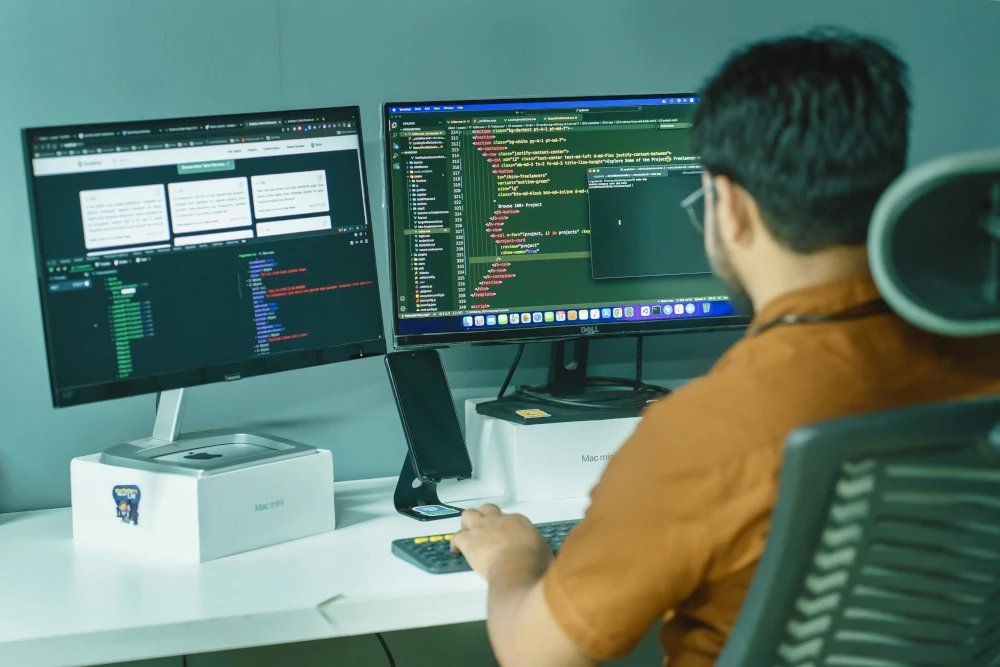
What Is Design Psychology?
Did you know that it takes 17 to 50 milliseconds after viewing a website to form an aesthetic opinion about it? For reference, it takes around 400 milliseconds to blink.
There seems to be a clear incentive for UX designers to explore these kinds of psychology. The kind that comes into play when a web page is opened.
Design psychology involves the use of studying intuitive, human-centered approaches. So that product and service design can be guided in a way that aesthetically appeals to users.
So, why should you invest in design psychology?
To begin with, the human brain is a slacker. This is why corporate giants like Facebook invest in computational neuroscience practices. Similarly, companies that are constantly innovating are also investing in such practices. So that color schemes, pattern recognition methods, and shortcuts can be improved.
What are Psychological Principles in Design?
Several successful website designs on the internet don’t look too similar on the surface. In reality, they use the same principles that govern design psychology at its core. It is important to make sure that you’re employing the right ones for your website. So that you can avoid potential risks.
Cognitive Load
Cognitive load is self-evident. That is only if cognitive psychology is concerned with how people remember, solve problems, or perceive things.
Cognitive load theory is the sum of “mental effort” needed to process new information. It could be the psychological power needed to use something, at any moment. The 1950s and 1980s writings of G.A. Miller and John Sweller are major contributors to this theory’s development.
Cognitive can be categorized in three main types: intrinsic, extraneous, and germane.
Intrinsic cognitive load refers to the mental energy required to keep up with the difficulty of a task. In UX research, it is used to keep track of energies. That users invest when understanding information about a product or service on offer.
Extraneous cognitive load is the use of mental energies that are not related to the task. In UX it is influenced by the use of methods such as random font sizes that may be irritable to users.
Germane cognitive load is more complex. It is the mental energy that is used to process the way information is structured and designed.
The goal should be to cut all possible cognitive loads to whatever extent possible. This can be done through the use of aids that assist short-term memory usage. Which according to Miller’s Law, can hold up to 7 objects for around 30 seconds.
The best way to use it is to make use of a design that is simple, decluttered, and makes use of visual or image recognition. It should also use the mere exposure effect. This effect proposes that common and more familiar elements can be used frequently. Whilst preparing a design to reduce cognitive loads.
Websites like zeroqode.com make use of this very well. This is done by having minimal and relevant content, bright and simple colors, and simplistic images on its interface. Thereby reducing the cognitive load.
[cta_blog_inner]
The Gestalt Laws
Ever wonder how the most abstract of patterns seem to make sense to you?
This phenomenon is greatly assisted by Gestalt laws of perception and organization. These useful tools in design psychology operate on the principles of grouping. This proposes why individuals see objects as well-organized patterns. Therefore, even the most complex of scenes can be broken down into simple shapes.
The Gestalt laws are a useful set of tools that, in tandem, can be extremely beneficial for UX designers. A few prominent examples include:
- The Gestalt Law of Proximity: Content that appears close together on a screen is often thought to be related to content that appears apart. In UX, this is utilized when grouping items together as well as when labeling fields or text boxes.
- The Gestalt Law of Similarity: Objects that resemble each other in form or style are thought to serve similar functions. In UX, text boxes of similar sizes can belong to the same form. Also, buttons differentiated by color signify different functions for each button.
- The Gestalt Law of Closure: People looking at a complex arrangement of visual elements or an image that is incomplete. That whilst mentally completing it or associating them with a recognizable pattern. People tend to fill missing spaces from memory. This is often used when designing logos with negative space. It is also utilized in animation that signifies that an object is still loading.
- The Gestalt Law of Continuity: Objects that form a line or a curve are thought to be more related to one another than objects that do not. This is particularly useful when designing menus for users to navigate. In which subtopics related to a specific heading can be assembled in one line.
- The Gestalt Law of Symmetry: Items that are symmetrical to each other are usually viewed as part of one group.
These laws can improve any UX design’s functionality, efficiency, clarity, and engagement. These can influence how users perceive content on a page when they first come across it. While assisting in the provision of a better user experience.
Von Restorff Effect
When many objects are listed together, it is useful to distinguish between them. Which is by changing one of the preattentive attributes associated with the object.
Hedwig von Restorff, a German psychiatrist and pediatrician called it the Von Restorff. It was also referred to as the “isolation” effect.
This can be utilized when highlighting a particular piece of information in a group. This allows the item to stand out and creates more engagement on the page. This can be accomplished by employing the psychology of color. It can also be done by allowing for the differentiation of various options. Which involves assigning various options a different color.
This principle is used by websites in price listings to differentiate the statuses of different packages they offer. Websites also use these variations to make ‘most popular’ items or items on sale stand out in a menu.
Hick’s Law
Hick’s law in UX design dictates that choices in a user interface should be made easier for the user. It proposes that the more visual stimuli on a page, the more difficult the choice for users visiting that page. Users who are bombarded with options must take their time and weigh all of their options.
As a result of Hick’s law, users are not confronted with complex choices when visiting a web page. Allowing them to easily navigate through the page. Limiting the options provided to a user upon viewing a page can ensure that they are able to engage with it better.
Fitts’ Law
Fitts’ law deals with the time a person requires to navigate to a certain option on a webpage. It states that this time is relative to the distance from the position of the cursor to the object. It also claims that it is inversely proportional to the size of the object.
According to Fitts’ law, errors may increase when quick movements merge with small object sizes. This occurs when users interact with a component as a result of the speed-accuracy trade-off.
When adapting to this law, certain practices have become a convention in UX design. This includes creating larger interactive buttons, particularly on finger-operated devices. All whilst keeping the distance between consecutively selected options very short. So that users are able to engage with the interface more easily.
As a result of incorporating Fitts’ law, several interface components proved to be successful. These innovations have been brought into practice. Complex designs are being avoided in favor of features such as pop-up and drop-down menus. Overall, users’ travel distance is also reduced. Thereby allowing for more efficient engagement with the webpage.
The Power of Shapes
Shapes are used to allow users to perceive an interface in a favorable manner. The psychology of shapes allows for a way of connecting various elements of the design with one another. Or by allowing for components to stand out or be grouped together.
In designing a UX, one has to deal with many details, small and complex such as buttons and icons. The shapes utilized in various parts of this design can impact the user’s perception. While also influencing their experience with a web page.
For example, shapes may be used to direct the users in a certain direction. Forms are often compiled of rectangular boxes making it easier for users to scan through them and add information. This can be arranged in a pyramid, drawing attention to the top.
Straight lines and sharp angles, as well as round shapes and curved vertices, can be used to influence the overall look of a webpage. The former is more decorative and mild, whereas the latter is more formal and even aggressive. Users can engage with a page when UX designers are open to the psychological significance of shapes. Which results in more effective and meaningful.

The Chameleon Effect

The “Chameleon Effect,” like the Gestalt law of symmetry, also proposed a statement. It stated that all people have a tendency to replicate the emotions or feelings of those around them. While this is purely organic. The quality, however, can be employed in UX design to influence users’ behavior.
For example, presenting an announcement or content on a page in a positive or joyful light. This could be used to create a positive environment around objects. Allowing users to form positive associations with them as well.
The Human Mind and UX Research
UX design and cognitive psychology have one thing in common. They are both disciplines that are complex and highly misunderstood.
The possibilities for psychological research in UX are endless. Artificial intelligence is one such example. Which has been anticipated to include psychological research in the near future.
As far as UX designers go: a good UX is one that understands users fully. In this pursuit, psychology might soon be accompanied by other social sciences. Such as Economics, Political Science, and Linguistics. This could also indicate that we will see a lot more behavior-based technology in the future.
